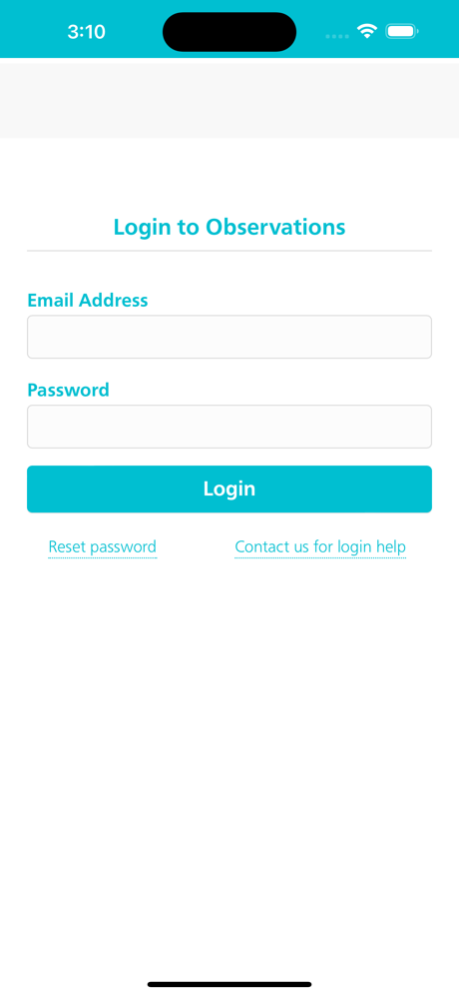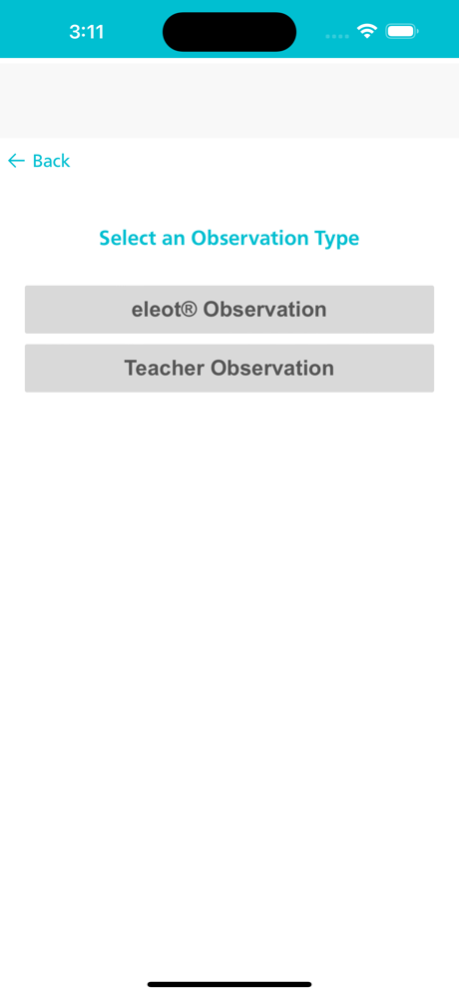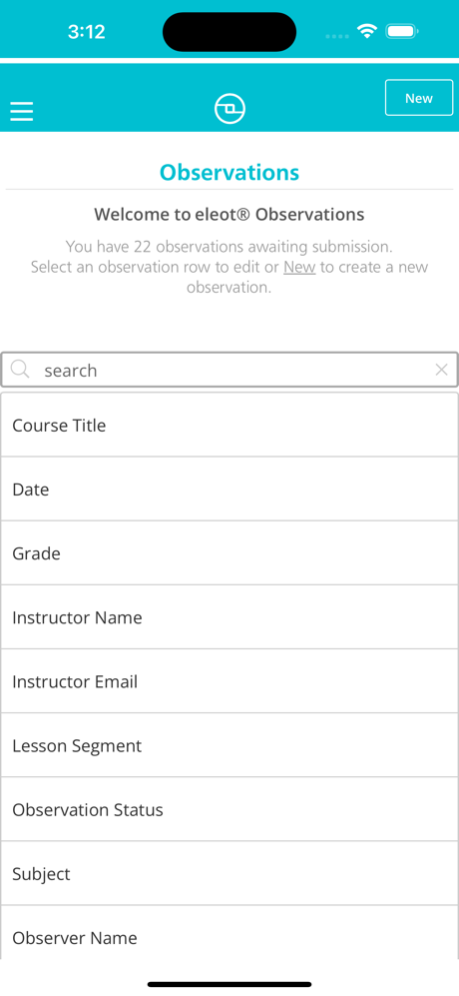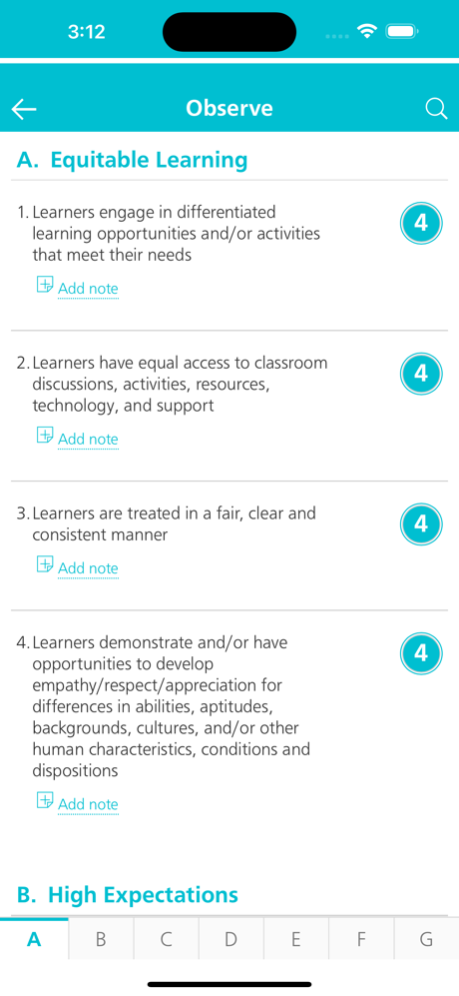Cognia Observations 3.1.0
Continue to app
Free Version
Publisher Description
Cognia™ Observations: Two powerful tools in one convenient app. Independent use of the two tools helps educators gather data to develop classroom insights, drive meaningful conversations between school leaders and teachers, and deliver effective strategies for student success.
The Effective Learning Environments Observation Tool® (eleot®) is a dynamic classroom observation tool that focuses on what truly matters—student engagement.
The eleot addresses seven key learning environments that promote effective learning and student success:
• Equitable learning
• High expectations
• Supportive learning
• Active learning
• Progress monitoring and feedback
• Well-managed learning
• Digital learning
The Teacher Observation Tool promotes progress toward ever more-effective teaching. Strengthen instructional practices with short, formative observations focusing on teacher behaviors that support learner-centric classrooms.
Use the Cognia Observations app to:
• Conduct observations online or offline and take notes as you go
• Upload offline observations later when internet access is available
• Receive immediate access to a PDF copy of an observation
• Create and distribute detailed reports of observations from the Desktop App Admin Panel
• Create, view, and manage observations at the system level and for associated institutions
Dec 13, 2023
Version 3.1.0
The latest version contains access to an updated privacy policy and security compliance updates.
About Cognia Observations
Cognia Observations is a free app for iOS published in the Kids list of apps, part of Education.
The company that develops Cognia Observations is Advance Education, Inc.. The latest version released by its developer is 3.1.0.
To install Cognia Observations on your iOS device, just click the green Continue To App button above to start the installation process. The app is listed on our website since 2023-12-13 and was downloaded 1 times. We have already checked if the download link is safe, however for your own protection we recommend that you scan the downloaded app with your antivirus. Your antivirus may detect the Cognia Observations as malware if the download link is broken.
How to install Cognia Observations on your iOS device:
- Click on the Continue To App button on our website. This will redirect you to the App Store.
- Once the Cognia Observations is shown in the iTunes listing of your iOS device, you can start its download and installation. Tap on the GET button to the right of the app to start downloading it.
- If you are not logged-in the iOS appstore app, you'll be prompted for your your Apple ID and/or password.
- After Cognia Observations is downloaded, you'll see an INSTALL button to the right. Tap on it to start the actual installation of the iOS app.
- Once installation is finished you can tap on the OPEN button to start it. Its icon will also be added to your device home screen.